Whiteboard Animation
Whiteboard animation is a specific type of animation where the content appears to be hand-drawn on a school whiteboard and narrated, ideally in a storytelling manner. This technique has all the benefits of traditional animations- illustrating an abstract idea, simplicity, and engagement. However, the feature that makes whiteboard animations stand out as an educational tool is their ability to combine visual thinking and storytelling. We have undertaken a project to create a series of whiteboard animations for the School of Dentistry students, University of Alberta.
As educators, we encountered a major challenge while attempting to make whiteboard animations. We found that most whiteboard animation software is designed for business advertising and does not provide the graphics gallery needed to explain health science-related topics, like the microanatomy of the tooth, oral cavity, and cellular processes. To solve this problem, we have hand-drawn our images and exported them to VideoScribe, a software we used to make whiteboard animations.
Software and equipment need for creating a whiteboard animation
Steps of making whiteboard animation
01.
Selecting a suitable topic and learning outcomes:
As a first step, some foundational science topics were selected as candidates for making whiteboard animations. Content experts who teach selected the topics established the learning outcomes.
02.
Developing a storyboard:
After choosing the topic, story narratives were outlined to draw connections between the content and real-life experiences. A storyboard was developed.
03.
Drawing the images:
Using textbook images as references, digital images were hand-drawn. The app, ‘Procreate’ was used for the drawing.
04.
Creating the whiteboard animation using VideoScribe:
The digital drawings were exported to VideoScribe to create the whiteboard animation and a voice-over narration was recorded.
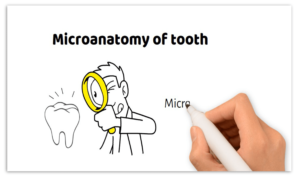
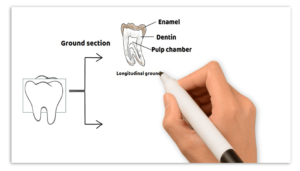
Figure: Screenshots from the whiteboard animation developed for the School of Dentistry students, University of Alberta.