Tooth ARcademy

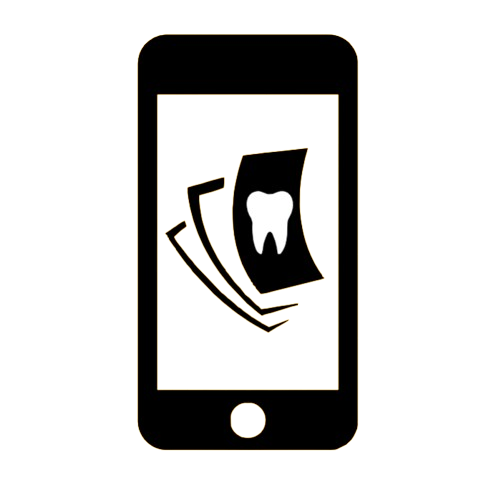
Tooth ARcademy
Tooth ARcademy is an innovative educational app designed to make learning oral histology engaging, interactive, and accessible for dental students and instructors. With cutting-edge AR technology and a comprehensive collection of high-quality histology images, this app enhances traditional learning methods by providing an immersive experience. Histology, the study of the microscopic structure of tissues, plays a crucial role in dental and medical education. However, traditional learning methods often fall short of providing an interactive experience.
Tooth ARcademy contains a large collection of oral histology images. The images used in this app were prepared from the collection of digital slides owned by the Mike Petryk School of Dentistry, University of Alberta. The annotations and questions were prepared by content experts, faculty members of the School.
Tooth ARcademy is available in both the Apple and Google Play online app stores.
Tooth ARcademy offers three modes of learing
Learn
The Learn Mode incorporates AR technology to visualize histology target images. When using the app in Learn Mode, students can point their device’s camera at histology target images, and the app will automatically identify and reveal the annotation of that slide and highlight key structures of that tissue section.



Practice
In the Practice Mode, students can access a large collection of diverse and rare oral tissue sections. In Practice Mode, students are presented with images that they can interact with to identify specific tissues and structures.
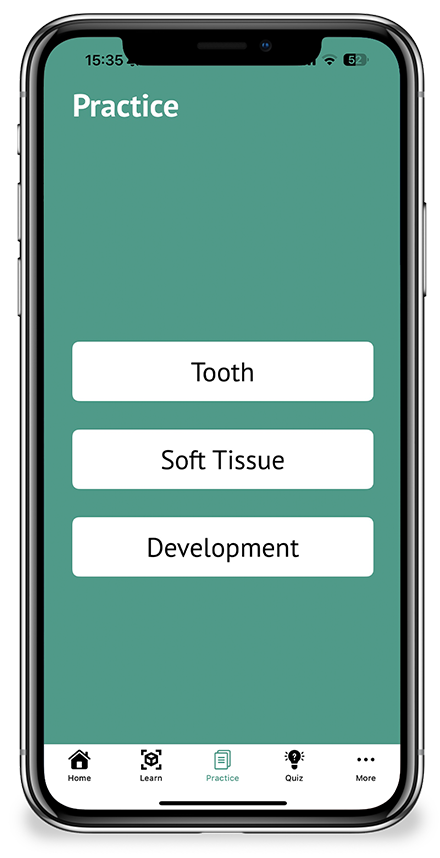


Quiz
The Quiz Mode allows students to test their knowledge and assess their understanding of oral histology. The quizzes consist of multiple-choice questions on image-based identification. At the end of the quiz, students get their total score and can review their performance.



Scan these target images with your phone camera to see how the Tooth ARcademy app works.




